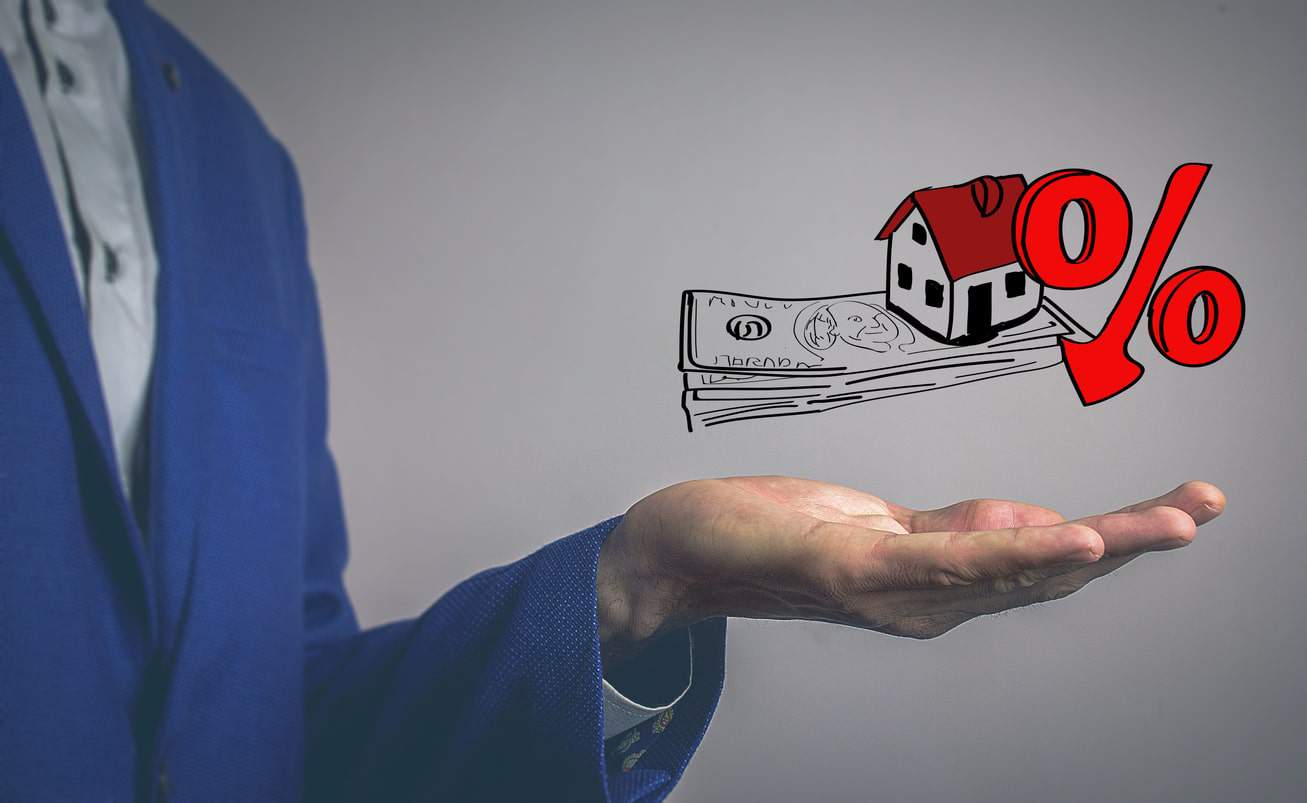Table of Contents
QuickBooks Data Conversion services are services offered by third-party providers to help users convert their financial data from other accounting software to QuickBooks. The goal of these services is to make the transition to QuickBooks as seamless as possible by accurately transferring data such as customer information, vendor information, chart of accounts, transaction history, and more into QuickBooks. This allows users to continue managing their finances in QuickBooks without having to manually enter all of their data.
Here is a guide on QuickBooks Data Conversion services:
- Identify the source data: Determine the type of accounting software or file format you want to convert from.
- Choose a QuickBooks Data Conversion Service Provider: Research and compare conversion services to determine which one best fits your needs.
- Prepare the data for conversion: Ensure that the source data is accurate, complete, and in the correct format.
- Perform the conversion: Work with the service provider to complete the conversion process.
- Validate the data: Verify that the converted data is accurate, complete, and in the correct format.
- Import the data into QuickBooks: Import the converted data into QuickBooks using the Import/Export feature.
- Clean up the data: Review the converted data to identify and fix any errors or discrepancies.
- Begin using QuickBooks: Once the data is cleaned up and imported, you can start using QuickBooks to manage your finances.
Accounting software that can be converted to QuickBooks
There are various accounting software programs that can be converted to QuickBooks, including:
- Xero: Xero is a cloud-based accounting software that can be converted to QuickBooks. The conversion process typically involves transferring data such as customer and vendor information, chart of accounts, invoices, bills, and other transactions into QuickBooks.
- MYOB: MYOB is an accounting software that is widely used in Australia and New Zealand. It can be converted to QuickBooks, including data such as customer and vendor information, chart of accounts, invoices, bills, and other transactions.
- Peachtree: Peachtree is an accounting software that was previously owned by Sage. It can be converted to QuickBooks, including data such as customer and vendor information, chart of accounts, invoices, bills, and other transactions.
- Sage 50 (formerly known as Peachtree): Sage 50 is a desktop accounting software that can be converted to QuickBooks. The conversion process typically involves transferring data such as customer and vendor information, chart of accounts, invoices, bills, and other transactions into QuickBooks.
- Microsoft Dynamics GP: Microsoft Dynamics GP is a mid-market enterprise resource planning (ERP) software. It can be converted to QuickBooks, including data such as customer and vendor information, chart of accounts, invoices, bills, and other transactions.
- Microsoft Dynamics SL: Microsoft Dynamics SL is a project-focused ERP software. It can be converted to QuickBooks, including data such as customer and vendor information, chart of accounts, invoices, bills, and other transactions.
- Microsoft Dynamics AX: Microsoft Dynamics AX is an enterprise-level ERP software. It can be converted to QuickBooks, including data such as customer and vendor information, chart of accounts, invoices, bills, and other transactions.
- Microsoft Dynamics NAV: Microsoft Dynamics NAV is a mid-market ERP software. It can be converted to QuickBooks, including data such as customer and vendor information, chart of accounts, invoices, bills, and other transactions.
- Microsoft Excel: Microsoft Excel is spreadsheet software. Financial data stored in Excel can be converted to QuickBooks, including data such as customer and vendor information, chart of accounts, invoices, bills, and other transactions.
- CSV files: CSV (Comma Separated Values) files are a commonly used file format for storing data in a tabular form. Financial data stored in CSV files can be converted to QuickBooks, including data such as customer and vendor information, chart of accounts, invoices, bills, and other transactions.
What is Data Conversion?
Data conversion is the process of converting data from one format or type to another. In the context of accounting software, data conversion refers to the process of converting financial data from one accounting software program to another. The goal of data conversion is to accurately transfer data such as customer and vendor information, chart of accounts, invoices, bills, and other transactions from the source accounting software into the target accounting software. This allows users to continue managing their finances in the new software without having to manually enter all of their data. Data conversion can help ensure that the transition to new accounting software is as seamless as possible.
QuickBooks Data Conversion Services
QuickBooks Data Conversion Services are services offered by third-party providers to assist users in converting their financial data from other accounting software programs to QuickBooks. These services aim to make the transition to QuickBooks as seamless as possible by accurately transferring data such as customer and vendor information, chart of accounts, invoices, bills, and other transactions into QuickBooks. By using a QuickBooks Data Conversion Service, users can continue managing their finances in QuickBooks without having to manually enter all of their data.
The conversion process typically involves the following steps:
- Assessment: The service provider will assess the data in the source accounting software to determine what data can be converted and what format it needs to be in for the conversion process.
- Data preparation: The service provider will prepare the data for conversion by cleaning it up, organizing it, and converting it into a format that can be imported into QuickBooks.
- Data import: The service provider will import the prepared data into QuickBooks. This typically involves using a mapping process to match the data in the source accounting software to the appropriate fields in QuickBooks.
- Data validation: The service provider will validate the imported data to ensure that it is accurate and complete. They will also verify that the imported data matches the data in the source accounting software.
- Data reconciliation: The service provider will reconcile the data in QuickBooks to ensure that it is in balance and that all transactions are accounted for.
- Support: The service provider will provide support to ensure that the user can effectively use QuickBooks with the imported data. Learn More
Also Read: QuickBooks-error-h20