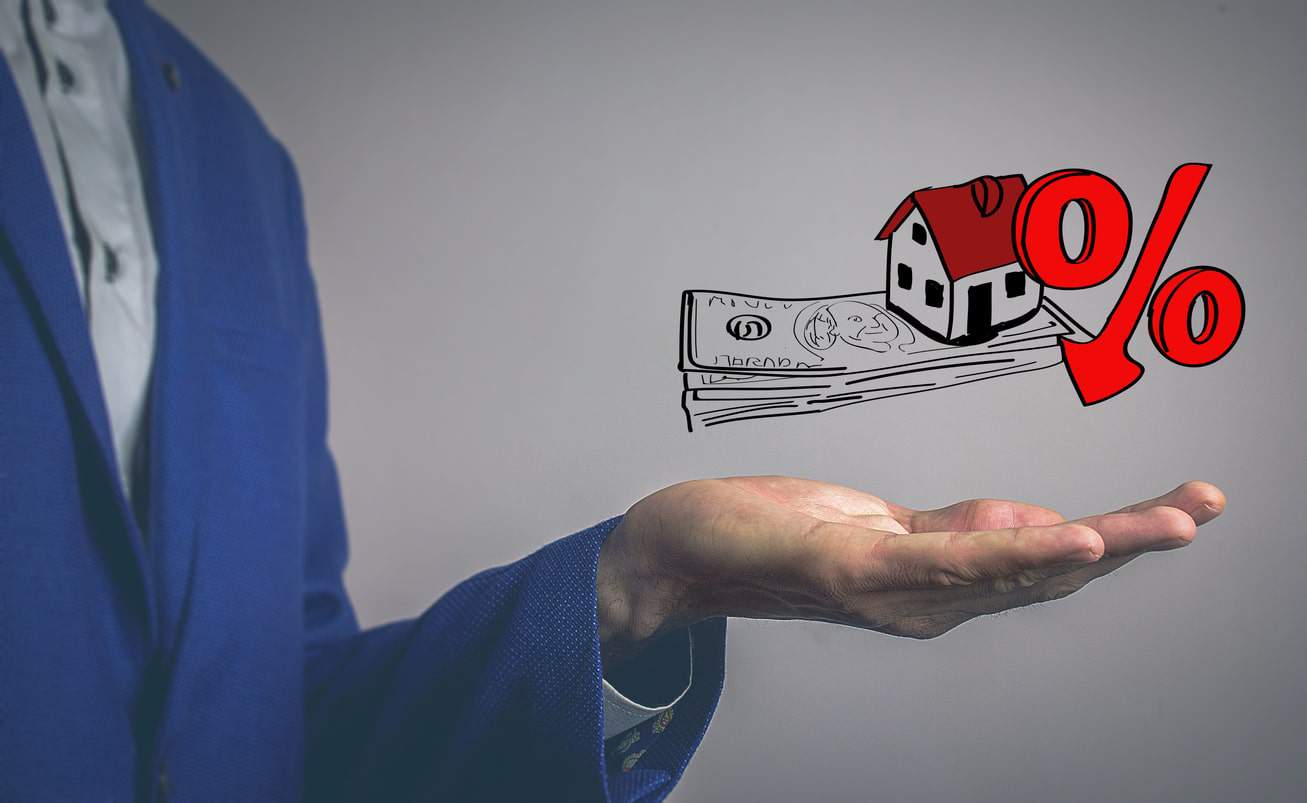Table of Contents
What is Kodi?
Kodi is a free, open-source media player software that allows users to play and view most streaming media, such as videos, music, podcasts, and other digital media files. It was originally designed for use on Xbox gaming consoles but is now available for multiple platforms, including Windows, macOS, Linux, and even smartphones.
Why do Buffering Problems Occur with Kodi?
When buffering occurs, the video or audio content will pause, causing the playback to be disrupted. Buffering problems with Kodi can occur for several reasons, including:
- Insufficient Internet Speed: Kodi requires a fast and stable internet connection for smooth streaming. If your internet speed is slow or unreliable, you may experience buffering problems.
- Outdated Software: Kodi is updated regularly to fix bugs and improve performance. If you are using an outdated version of Kodi, you may experience buffering problems.
- Overloaded Server: If too many users are trying to access the same content at the same time, the server may become overloaded, causing buffering problems.
- Cluttered Cache: Over time, the cache on your device can become cluttered with old and outdated files, slowing down your device and causing buffering.
- Outdated Add-ons: Outdated add-ons can cause buffering problems as they may no longer work correctly or may have compatibility issues with the latest version of Kodi.
- Poor Server Performance: The server that hosts the Kodi build you choose can also impact its performance. If the server is slow or unreliable, you may experience buffering problems.
- Poor Network Performance: If you are using Wi-Fi, poor network performance can also cause buffering problems, especially if there are other devices on the network using up bandwidth.
Choosing the Best Kodi Build with No Buffering
- Choose a Build with a Good Reputation
One of the best ways to ensure that you are choosing a Kodi to build that have no buffering issue and is known for its stability and reliability is to choose one with a good reputation. You can ask other Kodi users for recommendations or search online for reviews of different. builds. Make sure to read several reviews from different sources to get a well-rounded view of the build’s performance.
- Opt for a Lightweight Build
Kodi builds that are heavy and packed with too many features and add-ons can slow down your system and cause buffering problems. To avoid this, choose a lightweight build that has only the essential add-ons and features. This will ensure that your system can run smoothly and without any interruptions.
- Using a VPN
Another way to reduce buffering on Kodi is to use a Virtual Private Network (VPN). A VPN allows you to hide your IP address and encrypt your internet connection, improving the privacy and security of your online activities. A VPN can also help to reduce buffering by bypassing internet censorship and allowing you to access geo-restricted content. When choosing a VPN, look for one that is fast, reliable, and has a large network of servers, allowing you to access content from anywhere in the world.
- Installing cache add-ons
Cache add-ons are plugins that store a temporary copy of the media files on your device, allowing you to watch them without having to download the files again. Installing cache add-ons can help to reduce buffering on Kodi by allowing you to play media files more quickly and smoothly. Some of the most popular cache add-ons include URL Resolver, Real-Debrid, and Easy Advanced Settings.
- Clearing your cache
Another way to reduce buffering on Kodi is to clear your cache regularly. Over time, your cache can become cluttered with old and outdated files, slowing down your device and causing buffering. Clearing your cache regularly can help to improve the speed and stability of Kodi, reducing the amount of buffering that you experience.
- Optimizing your settings
Finally, you can reduce buffering on Kodi by optimizing your settings. This includes adjusting the buffer size, setting the cache buffer size, and choosing the right playback options. By optimizing your settings, you can ensure that Kodi is running as smoothly and efficiently as possible, reducing the amount of buffering that you experience.
- Select a Build with Up-to-Date Add-ons
Outdated add-ons can be a major cause of buffering problems with Kodi. Make sure to choose a build with up-to-date add-ons that have been tested and are known to work well. Regularly checking for updates to your add-ons and build can also help prevent buffering problems.
- Look for a Build with a Good Server
The server that hosts the Kodi build you choose can also impact its performance. A build with a good server will ensure that you can stream content without any interruptions or buffering problems. Make sure to choose a building with a reliable server and fast internet connection to ensure smooth streaming.
- Consider Your Internet Speed
Your internet speed is also a critical factor in ensuring to stop the Kodi buffering issue. A slow internet connection can cause buffering problems, even with the best build. Before choosing a builder, make sure to check your internet speed to ensure that it meets the recommended requirements for smooth streaming.
Conclusion
Users may play and view the majority of streaming media with Kodi, a free and open-source media player. Kodi buffering issues can be caused by a variety of things, including sluggish internet speed, out-of-date software, or a busy server. The following elements should be taken into account when choosing the best Kodi to build to avoid buffering: a build with a good reputation, a lightweight build with only the necessary add-ons, the use of a VPN, the installation of cache add-ons, clearing the cache on a regular basis, optimizing settings, choosing a build with up-to-date add-ons, choosing a build with a good server, and making sure your internet speed meets the requirements for smooth streaming. You may guarantee a seamless and continuous Kodi experience by taking these aspects into consideration.